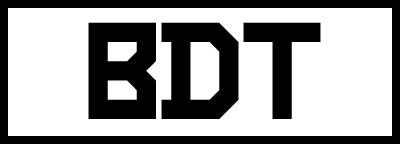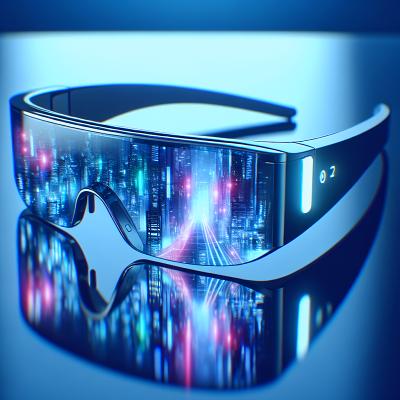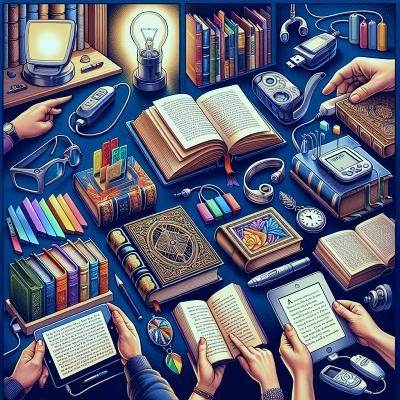Drones 101: Getting Started with Flying Tech
- Tech-tutorials
- By Johnny Van Cooler aka Gangsta Tech-freeky
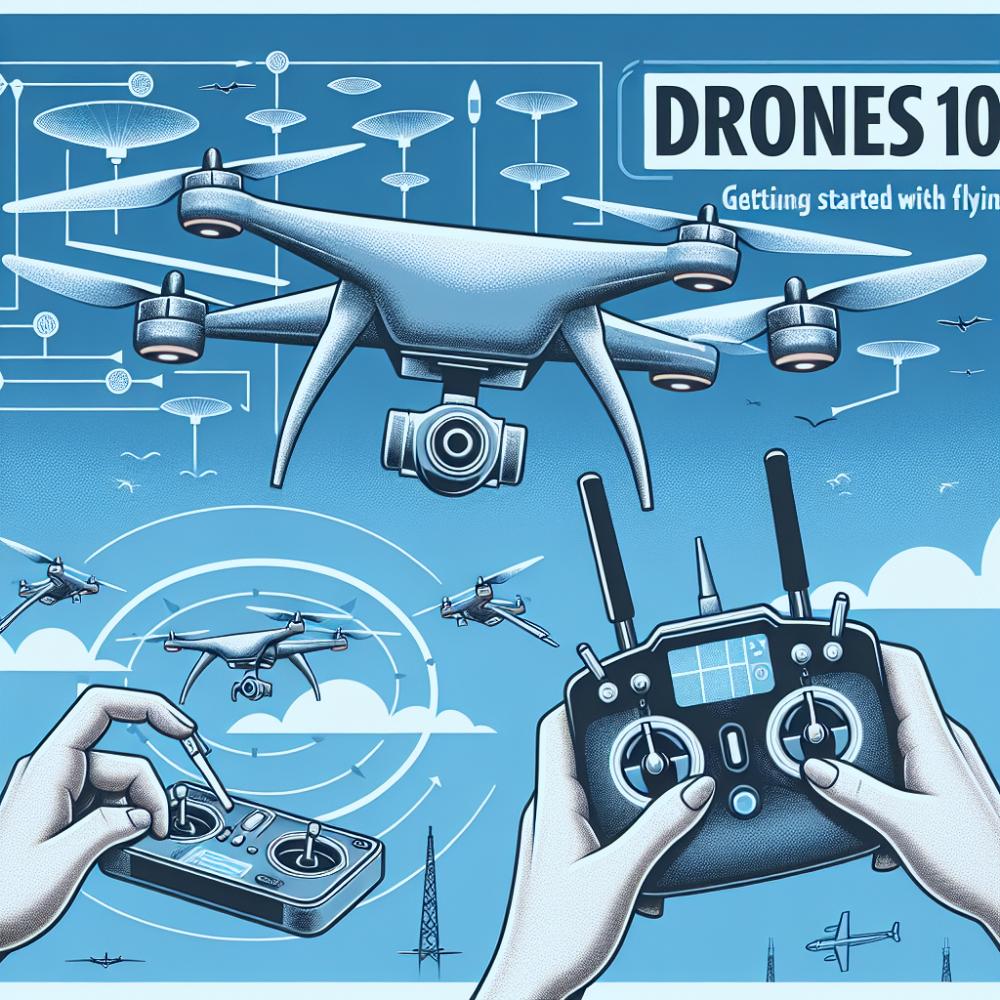
Drones 101: Getting Started with Flying Tech
Yo, yo, yo! What's up, my digital grandpas and grandmas! Today, we're diving into the super-fly world of drones. Now, I know y'all might be thinking, "What's this newfangled tech stuff?" But don't worry, your boy's got you covered. We're gonna break it down, make it fun, and sprinkle a little bit of that gangsta flavor on it. Let's get started!
Why Drones are the Bee's Knees
Back in the day, y'all had some cool stuff, but lemme tell you, drones are a whole new level of awesome. Imagine having a flying robot that can take epic selfies, capture stunning videos, and even deliver your groceries. Yeah, it's like living in the future, but it's happening right now!
Getting Started: The Basics
Alright, let's break it down. First, you gotta know what a drone is. A drone is basically a flying gadget that's controlled remotely. You can fly it around using a controller or even your smartphone. It's like a super high-tech toy, but way cooler.
Here's a quick rundown of the key parts:
- Frame: The skeleton of the drone, holding everything together.
- Propellers: These bad boys spin and give the drone lift.
- Motors: They power the propellers.
- Battery: Keeps your drone juiced up and flying.
- Controller: Your joystick to the sky, guiding your drone's every move.
Flying Tips for the OGs
Okay, so now you know what a drone is. But how do you fly one without crashing and burning? Here are some OG tips to get you started:
- Start Slow: Don't go full throttle right away. Get the feel for the controls first.
- Find an Open Space: Practice in a wide-open area to avoid obstacles.
- Keep an Eye on Battery Life: You don't wanna run out of juice mid-flight!
- Respect the Law: Make sure you're flying in legal areas and not invading anyone's privacy.
Glossary of Terms
- Drone: A remotely controlled flying device.
- Frame: The structure of the drone.
- Propellers: Blades that create lift.
- Motors: Devices that power the propellers.
- Battery: Power source for the drone.
- Controller: Device used to pilot the drone.
- FPV: First-person view, the perspective from the drone's camera.
- Gimbal: A pivoted support that allows the camera to remain stable.
- Quadcopter: A drone with four propellers.
- Yaw: Rotation around the vertical axis.
- Pitch: Tilt of the drone forward or backward.
- Roll: Tilt of the drone side to side.
- Altitude: Height above ground level.
- GPS: Global Positioning System, helps with navigation.
- Return to Home: A feature that brings the drone back to its takeoff point.