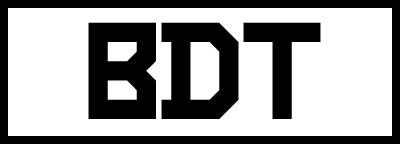Transform Your Smartphone into a Professional Camera
- Tech-tutorials
- By Johnny Van Cooler aka Gangsta Tech-freeky

Turn Your Phone into a Pro Camera
Yo, Gramps and Grannies! 🤘
Welcome to the digital age, where your phone can do more than just make calls and send texts. Today, we're diving into the world of mobile photography and learning how to turn your everyday smartphone into a professional camera. Ready to roll? Let's get this show on the road!
Steps to Turn Your Phone into a Pro Camera
-
Get the Right Apps 📱
First things first, you need some cool apps. Download apps like ProCam, Moment, or Adobe Lightroom to get started. These bad boys give you control over settings like ISO, shutter speed, and white balance.
-
Understand Your Settings 🎛️
Alright, let's break it down. ISO controls the camera's sensitivity to light. Shutter speed is how long the camera's shutter stays open to let in light. White balance adjusts the colors so your whites look, well, white.
-
Use External Lenses 📷
Believe it or not, you can attach lenses to your phone! Wide-angle, macro, and telephoto lenses can give you that professional touch. Check out brands like Olloclip or Moment for some sweet options.
-
Stabilize with a Tripod 🤳
No more shaky hands ruining your shot. Grab a tripod or a gimbal to keep your phone steady. You'll thank me later.
-
Edit Like a Pro 🖌️
The magic happens in the editing room. Use apps like Snapseed or Lightroom to tweak your photos. Adjust brightness, contrast, and saturation to make your pics pop!
Glossary of Terms
- ISO: Controls the camera's sensitivity to light.
- Shutter Speed: Determines how long the camera's shutter stays open.
- White Balance: Adjusts the colors to make whites look white.
- ProCam: A mobile app that offers advanced camera controls.
- Moment: Another mobile app for advanced photography.
- Adobe Lightroom: A powerful photo editing app.
- Wide-angle lens: A lens that captures a wider field of view.
- Macro lens: A lens for taking close-up shots.
- Telephoto lens: A lens that magnifies distant subjects.
- Olloclip: A brand that makes external lenses for smartphones.
- Tripod: A three-legged stand to stabilize your camera or phone.
- Gimbal: A device that keeps your camera steady for smooth shots.
- Snapseed: A photo editing app.
- Brightness: The amount of light in a photo.
- Contrast: The difference between the darkest and lightest parts of a photo.
- Saturation: The intensity of colors in a photo.
- Field of View: The extent of the observable world seen at any given moment.
- Exposure: The amount of light per unit area reaching a photographic film or sensor.
- Focus: The clarity and detail of an image.
- Aperture: The opening in a lens through which light passes to enter the camera.
Stay lit, keep snapping, and show 'em how it's done! ✌️