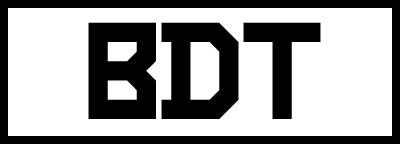Smartphone Photography Hacks You'll Absolutely Love
- Photography-with-tech
- By Johnny Van Cooler aka Gangsta Tech-freeky

Ultimate Smartphone Photography Hacks: A Guide for the OGs
Yo, yo, yo! What's up, my ancient amigos? Sit back, relax, and let me drop some knowledge on how you can turn your everyday smartphone into a photography powerhouse. Think of this as your one-stop guide to becoming the Picasso of phone photography. No cap!
1. Clean That Lens, Fam!
First things first, make sure your lens is cleaner than your Sunday best. A dirty lens = blurry pics, and we don't want that, do we? Just use a microfiber cloth or even your shirt in a pinch. Keep it sparkly!
2. Use Natural Light Like a Pro
Alright, OGs, listen up! Natural light is your new best friend. Forget those old-school studio setups. Position your subject near a window or go outside. The softer the light, the better your pics will look. You'll be snapping like a pro in no time!
3. Gridlines Are Your Best Friend
Turn on the gridlines in your camera settings. These bad boys help you follow the Rule of Thirds, making your compositions more interesting. Think of it like a cheat code for better photos.
4. Get Steady, Yo!
Shaky hands lead to blurry pics. Use both hands, lean against something stable, or get a mini tripod. You'll be solid as a rock and your photos will thank you.
5. Play with Angles
Don't just stand there! Move around, get low, get high, and find unique angles. You'll make even the most ordinary subject look extraordinary. Trust me on this one, fam.
6. Edit Like a Boss
Editing is where the magic happens. Apps like VSCO, Snapseed, and Lightroom are your new playgrounds. Adjust brightness, contrast, and saturation to make your photos pop. You'll be flexing your skills in no time!
7. Use Portrait Mode
If your phone has Portrait Mode, use it! It creates a beautiful depth-of-field effect, blurring the background and making your subject stand out. It's like having a professional camera in your pocket.
8. Capture Action Shots
For those action-packed moments, use Burst Mode. Hold down the shutter button, and your phone will take a series of shots. You'll capture every epic moment, guaranteed.
9. Night Mode is Lit
Don't be afraid of the dark! Use Night Mode to capture stunning low-light photos. Your phone will automatically adjust settings to make sure your pics are fire, even when it's pitch black.
10. Experiment with Filters
Filters aren't just for Instagram, fam. Play around with different filters to give your photos a unique vibe. From vintage to modern, there's a filter for every mood.
11. HDR for the Win
High Dynamic Range (HDR) captures more details in both the shadows and highlights. Turn it on for landscape shots or when you're dealing with tricky lighting. Your photos will look more balanced and vibrant.
12. Don't Zoom, Move
Digital zoom is a no-go. It makes your photos look pixelated. Instead, move closer to your subject. You'll get a clearer, sharper image every time.
13. Background Check
Pay attention to your background. A cluttered background can distract from your subject. Keep it simple and your photos will have a cleaner, more professional look.
14. Leading Lines
Use leading lines to draw attention to your subject. Roads, pathways, and even shadows can guide the viewer's eye. It's a subtle but powerful way to enhance your compositions.
15. Reflections are Cool
Look for reflections in water, glass, or any shiny surface. They can add an artistic touch to your photos. Get creative and you'll be amazed at the results.
16. Use Props
Props can add interest and tell a story. Whether it's a funky hat, a cool gadget, or a colorful scarf, props can make your photos more engaging.
17. Shoot in RAW
If your phone supports it, shoot in RAW format. It captures more data, giving you greater flexibility in editing. Your photos will look more professional and polished.
18. Panoramic Shots
Use the panorama feature for wide landscapes or large group photos. It's like capturing a whole scene in one epic shot. Just keep your hand steady and follow the on-screen guide.
19. Self-Timer for Group Shots
Self-timer is a lifesaver for group photos. Set it up, hit the shutter, and get in the shot. No more missing out on the fun because you’re stuck behind the camera.
20. Have Fun!
Last but not least, have fun with it! Experiment, try new things, and don't be afraid to make mistakes. The more you practice, the better you'll get. And remember, it's all about capturing the moment and having a good time.
Glossary
Terms to Know
- Microfiber Cloth: A soft cloth used for cleaning lenses without scratching.
- Natural Light: Light from the sun as opposed to artificial light sources.
- Gridlines: A feature in camera settings that divides the screen into thirds to help with composition.
- Rule of Thirds: A composition principle that divides the image into nine equal parts.
- Tripod: A three-legged stand used to stabilize the camera.
- Depth-of-Field: The distance between the nearest and the furthest objects that are in focus.
- Burst Mode: A camera feature that takes multiple photos in quick succession.
- Night Mode: A camera setting optimized for low-light conditions.
- Filters: Preset adjustments that change the look and feel of a photo.
- High Dynamic Range (HDR): A technique that combines multiple exposures to capture more detail.
- Digital Zoom: Zooming in on an image using software, often resulting in lower quality.
- Leading Lines: Lines in a photo that guide the viewer's eyes to the subject.
- RAW Format: A file format that captures all image data recorded by the sensor, allowing for greater editing flexibility.
- Panorama: A wide-angle shot that captures a larger scene.
- Self-Timer: A camera feature that delays the shutter release, allowing the photographer to be in the photo.
- Contrast: The difference between the darkest and lightest parts of a photo.
- Saturation: The intensity of colors in a photo.
- Composition: The arrangement of elements within a photo.
- Vibrant: Bright and full of energy.
- Pixelated: When an image looks blocky due to low resolution.