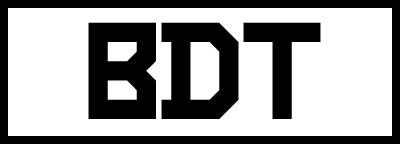Protecting Your Wearables: How to Keep Hackers at Bay
- Cybersecurity-tips
- By Johnny Van Cooler aka Gangsta Tech-freeky
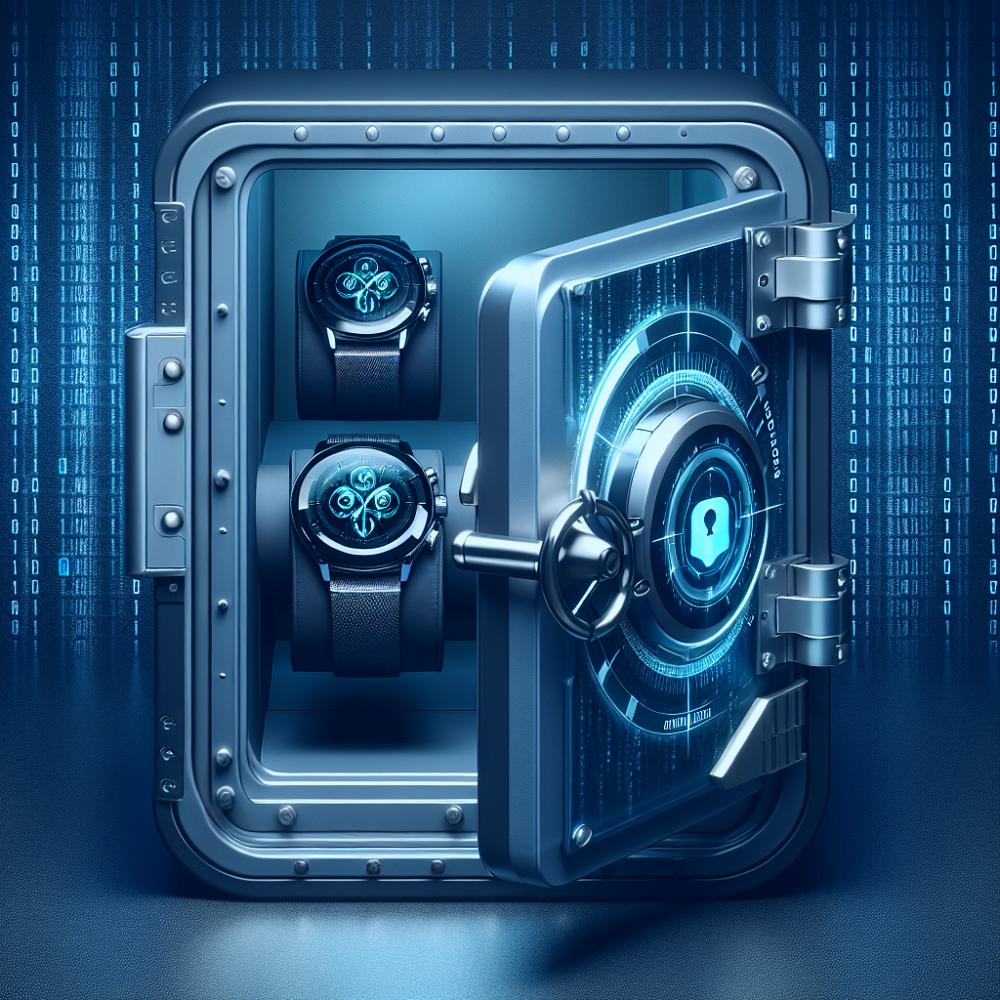
Yo, Fam! Keep Your Wearables Safe from Hackers
What’s up, my tech-savvy peeps and future tech warriors! It's your boy, the ghetto guru of gadgets, here to drop some knowledge on y’all about keeping those slick wearables safe from the digital thugs known as hackers. I know you might be thinking, “What the heck is a wearable?” Don’t sweat it, I gotchu covered.
What Are Wearables?
Alright, listen up, fam. Wearables are those dope gadgets you can rock on your body like a boss. Think smartwatches, fitness trackers, and even those fancy AR glasses. They’re like the bling of the 21st century, but way more functional. You track your steps, check your heart rate, and even get text notifications straight to your wrist. Yeah, that’s right, James Bond level stuff!
Why You Gotta Protect 'Em?
Now, here’s the kicker. Just like you wouldn’t leave your crib unlocked, you shouldn’t leave your wearables vulnerable to creeps trying to jack your data. These hackers are like digital pickpockets. They can steal your personal info, track your whereabouts, and even mess with your devices. It’s a dirty hustle, but don’t trip, 'cause I’m gonna show you how to stay strapped and ready.
Tips to Keep Your Wearables Safe
1. Lock It Down
First things first, always use a strong password or PIN on your devices. No “1234” nonsense. Make it hard for those digital punks to crack.
2. Keep It Updated
Manufacturers drop updates for a reason, peeps. They patch up security holes that hackers love to exploit. Don’t be lazy, update your gear regularly.
3. Avoid Public Wi-Fi
Public Wi-Fi is like the wild west of the internet. You never know who’s lurking. Stick to secure networks and use a VPN if you gotta connect in public.
4. Be Skeptical of Apps
Not all apps are created equal. Only download apps from trusted sources and check the permissions they ask for. If an app wants access to everything, it’s a red flag.
5. Monitor Your Devices
Keep an eye on your devices and watch for anything unusual. If your battery’s draining fast or it’s acting weird, it might be a sign something shady is going down.
Glossary
- Wearable: Gadgets you wear on your body, like smartwatches and fitness trackers.
- Hacker: Someone who tries to break into computer systems or devices.
- PIN: Personal Identification Number, a type of password.
- Public Wi-Fi: Wireless internet available to the public, often unsecured.
- VPN: Virtual Private Network, a service that protects your internet connection.
- Update: Software improvements that fix bugs and enhance security.
- App: Application, a software program for mobile devices or computers.
- Permissions: The access an app requests to certain features or data on your device.
- Battery Drain: When your device’s battery loses charge quickly.
- Digital Pickpocket: A hacker who steals information online.
- Secure Network: A protected internet connection, usually requiring a password.
- AR Glasses: Augmented Reality glasses that overlay digital information on the real world.
- James Bond Level: Refers to high-tech and advanced gadgets.
- Manufacturer: The company that makes the device.
- Patch: A fix for a software vulnerability.
- Red Flag: A warning sign of potential danger or trouble.
- Tech-Savvy: Being knowledgeable about modern technology.
- Skeptical: Having doubts or being cautious.
- Digital Thugs: Another term for hackers or cybercriminals.
- Gadget: A small electronic device with a specific function.
Why Modern Tech Beats the Old Days
Yo, I know some of y’all might be nostalgic about the good old days when phones had cords and watches just told time. But trust me, modern tech is where it's at. These wearables give you superpowers! You can track your health, stay connected, and even make payments on the go. Plus, with the right security, they’re safer than ever. So embrace the future, and keep those gadgets safe!
Stay safe, stay tech-savvy, and keep hustlin'!