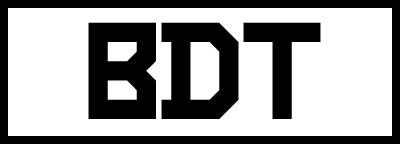Essential Apps for Music Creation
- App-recommendations
- By Johnny Van Cooler aka Gangsta Tech-freeky

Must-Have Music Creation Apps for the Modern Maestro
Yo, yo, yo! Gather 'round, my ancient amigos! It’s time to dive into the world of music creation apps that are straight fire. Forget those dusty old vinyl records and cassette tapes - we’re talking about the latest and greatest tools that’ll turn you into the next big thing. Ready to flex some musical muscle? Let’s get it!
Why Modern Music Creation Rocks
Alright, let’s be real. Back in the day, making music was like climbing Mount Everest in flip-flops. You needed a whole studio, a bunch of expensive gear, and a small army of people to help you out. Fast forward to today, and BAM! You’ve got apps that fit in your pocket and do everything but make you a sandwich. Welcome to the future, fam!
Top Music Creation Apps You Gotta Have
1. GarageBand
What’s the deal? This Apple gem is like having a pro studio in your pocket. You can play virtual instruments, record vocals, and mix tracks like a boss.
Why it’s dope: Super user-friendly, tons of built-in loops and instruments, and it’s free if you’ve got an iOS device.
2. FL Studio Mobile
What’s the deal? This one’s a heavyweight in the music production game. Create, edit, and mix your beats anywhere, anytime.
Why it’s dope: Killer interface, loads of features, and you can even export your tracks to the desktop version for some serious tweaking.
3. Ableton Live
What’s the deal? A powerhouse for live performances and studio sessions alike. Whether you’re DJing or producing, Ableton’s got your back.
Why it’s dope: Seamless workflow, tons of effects and instruments, and it’s a favorite among top producers.
Glossary of Modern Music Terms
Glossary
Beat: The basic unit of time in music, the rhythm listeners tap their feet to.
DAW: Digital Audio Workstation; software used for recording, editing, and producing audio files.
Loop: A repeating section of sound material, often used to build tracks.
MIDI: Musical Instrument Digital Interface; a protocol that allows electronic instruments to communicate.
Mixing: The process of combining multiple audio tracks into a single track.
Mastering: The final step in audio production, polishing the track for distribution.
Plugin: Software component that adds a specific feature to an existing computer program, often used in music production.
Synth: Short for synthesizer; an electronic instrument that generates audio signals.
Tempo: The speed or pace of a given piece of music.
Track: An individual song or piece of music.
Sampler: An electronic or digital instrument that uses recordings (samples) of sounds or music.
Sequencer: A device or application that can record, edit, or play back music by handling note and performance information.
EQ: Equalizer; a tool for adjusting the balance of different frequency components in an audio signal.
Compression: A process that reduces the dynamic range of audio signals.
Reverb: An effect that simulates the sound of an environment, making audio sound like it’s in a particular space.
Beatmaking: The art of creating beats, often used in hip-hop and electronic music.
DJing: The act of playing recorded music for an audience, often blending tracks together seamlessly.
Sound Design: The process of creating sound effects or audio elements for music, film, or games.
VST: Virtual Studio Technology; an interface for integrating software audio synthesizer and effect plugins with DAWs.
Latency: The delay between a user's action and the sound being produced.
Conclusion
So there you have it, my ancient amigos! Dive into these apps, explore the world of modern music creation, and show the young bucks that you’ve still got it. The future of music is now, and it’s all at your fingertips. Rock on!