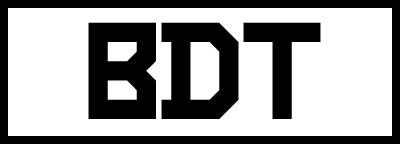Maximizing the Potential of Your Smart Speaker
- Tech-tutorials
- By Johnny Van Cooler aka Gangsta Tech-freeky

Gettin' the Most Outta Your Smart Speaker, Yo!
Hey there, gramps and grannies! Buckle up, 'cause your boy is here to show you how to ride the tech wave with your smart speaker. Forget those old-timey radios; we're talkin' about a whole new level of interaction here. Let's dive into the world of smart speakers and make sure you ain't missin' out on anything cool!
Why Smart Speakers Rock More Than Old School Gadgets
Back in the day, you had to fiddle with knobs and dials, but now, just a simple voice command gets the job done. Whether it's playin' your favorite tunes, checkin' the weather, or even orderin' pizza, your smart speaker's got your back. It's like havin' a personal assistant that never sleeps!
Settin' It Up Like a Pro
First things first, you gotta unbox that bad boy and plug it in. Connect it to your Wi-Fi, and follow the in-app instructions. Easy peasy, lemon squeezy! Make sure you give it a name, somethin' cool like "Boss Speaker" or "DJ Gramps." Now, you're ready to roll!
Voice Commands – Your New BFF
Here's the fun part – talkin' to your speaker! You can say stuff like "Hey [Speaker Name], play some jazz" or "What's the weather today?" Just remember to speak clearly and keep it simple. The more you use it, the smarter it gets. It's like trainin' a pet, but without the mess!
Cool Tricks and Tips
Wanna impress your friends and fam? Try these cool tricks:
- Music Maestro: Ask your speaker to play your favorite playlists or recommend new jams.
- Smart Home Control: If you got smart lights or thermostats, you can control 'em with your voice.
- Reminders and Alarms: Never forget a doctor's appointment or a family gathering again.
- Trivia and Games: Keep your mind sharp with fun quizzes and games.
Glossary – Speak the Lingo
Glossary of Terms
- Smart Speaker: A voice-activated device that can play music, answer questions, and control smart home devices.
- Wi-Fi: A technology that allows devices to connect to the internet wirelessly.
- Voice Command: Instructions you give to your smart speaker using your voice.
- Personal Assistant: An AI-powered feature that helps you with tasks like scheduling and reminders.
- App: Short for application, it's a software program you download on your smartphone or tablet.
- Playlist: A list of songs you create or follow on a music streaming service.
- Smart Home: A home equipped with devices that can be controlled remotely or by voice.
- Thermostat: A device that controls the temperature in your home.
- In-app Instructions: Guidance provided within an application to help you set up or use your device.
- Jams: Slang for songs or music tracks.
- Trivia: Quizzes or questions about various topics to test your knowledge.
- Alarms: Alerts set to remind you of tasks or wake you up.
- Reminders: Notifications set to alert you about important tasks or events.
- AI (Artificial Intelligence): Technology that enables machines to perform tasks that typically require human intelligence.
- Streaming Service: A platform that allows you to listen to music or watch videos online.
- Quiz: A test of knowledge, often in a game format.
- Interaction: The way you communicate or engage with your smart speaker.
- Plug it in: Connect the device to a power source.
- Old-timey: Something that is old-fashioned or from the past.
- Fiddle: To adjust or tinker with something.